
By: Daniel Dawson
Add-on Homepage
Support Site
Support E-mail
Source Repository
This extension allows you to enter data into the Password Manager database instead of relying on Pale Moon, Thunderbird, Waterfox, etc., to do it, as well as making changes to existing entries. For web forms, the typical usage is as follows:
This add-on also adds commands to the Password Manager window, which it makes accessible through Tools > Saved Passwords as well as a toolbar button.
If you need support, please go to the support web site I have listed or email me (link on the details page, next to this description).
This add-on is a fork of Saved Password Editor, made for applications other than Firefox.
Bitcoin donations to 3NrNzx12gTcF3XK5wuYJfqBjXhTxcdsBHR
Litecoin donations to LWRj5yys6sATyG6h91wHGf9sFG5c92GchA
GNU General Public License 3.0
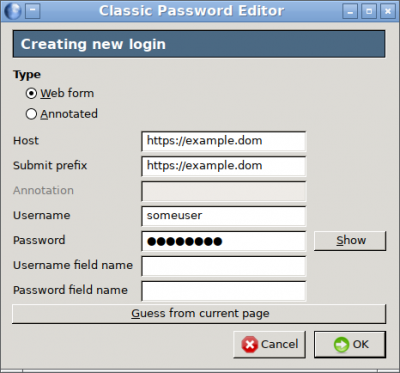
Version 1.1.2
Released: September 7, 2018
Site design and Branding © 2025 Moonchild Productions - All rights reserved
Any other content, brand names or logos are copyright or trademark to their respective owners.
The Basilisk Add-ons Site is powered by Project Phoebus 2.4.2.